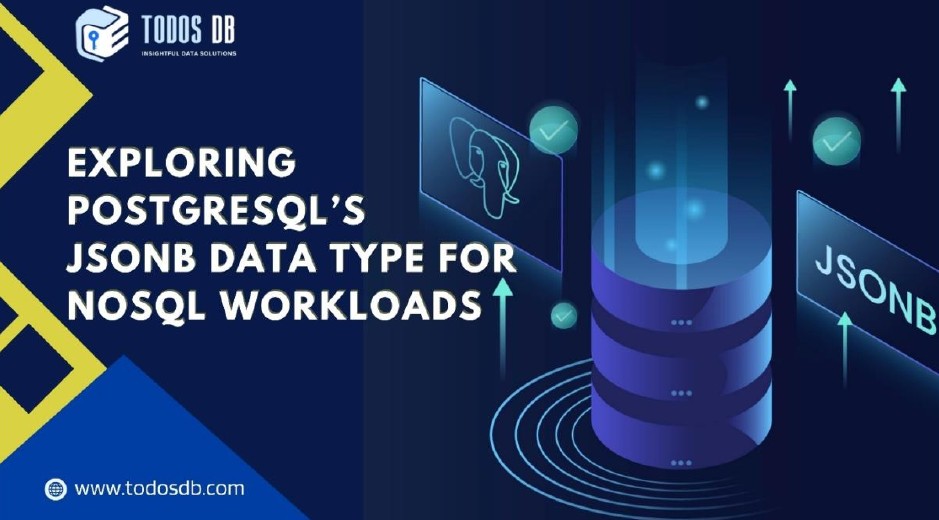PostgreSQL is a powerful, open-source relational database system known for its robustness and advanced features. However, as with any database system, over time, PostgreSQL can suffer from table bloat—an issue that can lead to degraded performance and increased storage costs. Table bloat occurs due to the accumulation of dead tuples that are left behind after DELETE, UPDATE, and VACUUM operations. To combat this, PostgreSQL offers the VACUUM command, but in many scenarios, it’s not sufficient to reclaim all the wasted space. This is where pg_repack comes in.
What is pg_repack?
pg_repack is a PostgreSQL extension that allows you to reclaim space and remove bloat without significant downtime. It works by creating a temporary copy of the bloated table, copying over the live data, and then swapping the tables in a single transaction, ensuring minimal disruption to your application.
Key Features of pg_repack
- Online Repacking: Repack tables and indexes without locking writes. This allows you to perform maintenance without significant downtime.
- Repack Tables and Indexes: Repack both tables and their associated indexes, reclaiming wasted space and improving performance.
- Single Transaction: The repacking operation is performed in a single transaction, ensuring data consistency and minimal impact on application availability.
- Easy to Use: Simple commands to initiate repacking operations, making it accessible even to those new to PostgreSQL maintenance.
Installation and Setup
Prerequisites
Before installing pg_repack, ensure you have the necessary development tools and libraries for compiling PostgreSQL extensions. On a Debian-based system, you can install these with:

Installation
You can install pg_repack from source or via package managers. Here’s how to install it from source:
- Download the source code:

- Build and install the extension:

- Install the extension in your database:

Usage
Once installed, using pg_repack is straightforward. Here are the basic commands:
- Repacking a Single Table:

- Repacking All Tables in a Database:

- Repacking a Specific Index:

Examples
- Repacking a Table
Let’s say you have a table named orders in your database sales_db that has accumulated bloat. You can repack this table with the following command:

This command will repack the orders table, reclaiming space and improving performance.
- Repacking the Entire Database
If you want to repack all tables and indexes in your sales_db database, use:

This will ensure all tables and indexes are optimized, providing a comprehensive performance boost.
Best Practices
- Regular Maintenance: Schedule
pg_repackto run during off-peak hours or maintenance windows to ensure your database remains optimized. - Monitor Bloat: Use tools like
pg_bloat_checkto monitor table bloat and determine when to runpg_repack. - Test in a Staging Environment: Before running
pg_repackin production, test it in a staging environment to understand its impact on your workload. - Backup Before Repacking: Always take a backup before performing repacking operations to safeguard against unexpected issues.
VACUUM FULL
VACUUM FULL is the default option available with a PostgreSQL installation that allows us to rebuild a table. This is similar to ALTER TABLE in MySQL. However, this command acquires an exclusive lock and locks reads and writes on a table.
Here’s a breakdown of the limitations of VACUUM FULL:
- Downtime: Since VACUUM FULL locks the table, any ongoing database operations on that table will be halted. This can lead to downtime for your application, potentially impacting user experience.
- Not Ideal for Large Tables: Running VACUUM FULL on a very large table can be time-consuming and resource-intensive. The entire table is rewritten during the process, which can put a strain on your database server.
While VACUUM FULL remains an option, it’s often not the most suitable method for rebuilding tables, especially in production environments. This is where pg_repack comes in as a superior alternative.
VACUUM FULL tablename;VACUUM FULL vs. pg_repack
VACUUM FULL is the traditional method for rebuilding tables in PostgreSQL. However, it acquires an exclusive lock, halting all reads and writes on the table. pg_repack, on the other hand, works online, minimizing disruption.
Installing pg_repack
The installation process for pg_repack varies depending on your operating system and package manager. The article provides specific instructions for RedHat/CentOS/OEL and Debian/Ubuntu using the PGDG repository.
Using pg_repack
Once installed, you’ll need to:
Load the Extension: Add pg_repack to the shared_preload_libraries parameter in your PostgreSQL configuration file and restart the server.
Create the Extension: In each database where you want to use pg_repack, run the CREATE EXTENSION pg_repack command.
pg_repack offers several options for rebuilding tables:
- Dry Run: Use the –dry-run option to see if a table is eligible for rebuilding with pg_repack.
$ pg_repack --dry-run -d percona --table scott.employee --table scott.departments
INFO: Dry run enabled, not executing repack
INFO: repacking table "scott.departments"
INFO: repacking table "scott.employee"- Specifying a Table: Use the -t or –table option followed by the table name to rebuild a specific table.
$ pg_repack -d percona --table scott.employee --table scott.departments
INFO: repacking table "scott.departments"
INFO: repacking table "scott.employee"- Rebuilding Multiple Tables: Include the -t or –table option for each table you want to rebuild.
$ pg_repack -d percona -t scott.employee -j 4
NOTICE: Setting up workers.conns
INFO: repacking table "scott.employee"- Rebuilding an Entire Database: Use the -d or –database option to rebuild all eligible tables in a database.
- Parallel Rebuilds: For faster processing, use the -j or –jobs option to run the rebuild in parallel using multiple CPU cores.
- Remote Execution: pg_repack can be run from a remote machine, allowing you to rebuild databases on cloud platforms like Amazon RDS.
Conclusion
pg_repack is a powerful tool for maintaining PostgreSQL performance by reclaiming space and reducing table bloat. Its ability to operate without significant downtime makes it an invaluable asset for any PostgreSQL administrator. By incorporating pg_repack into your regular maintenance routine, you can ensure your PostgreSQL databases remain efficient and performant.
Unlock the full potential of PostgreSQL with pg_repack and keep your databases running smoothly and efficiently.