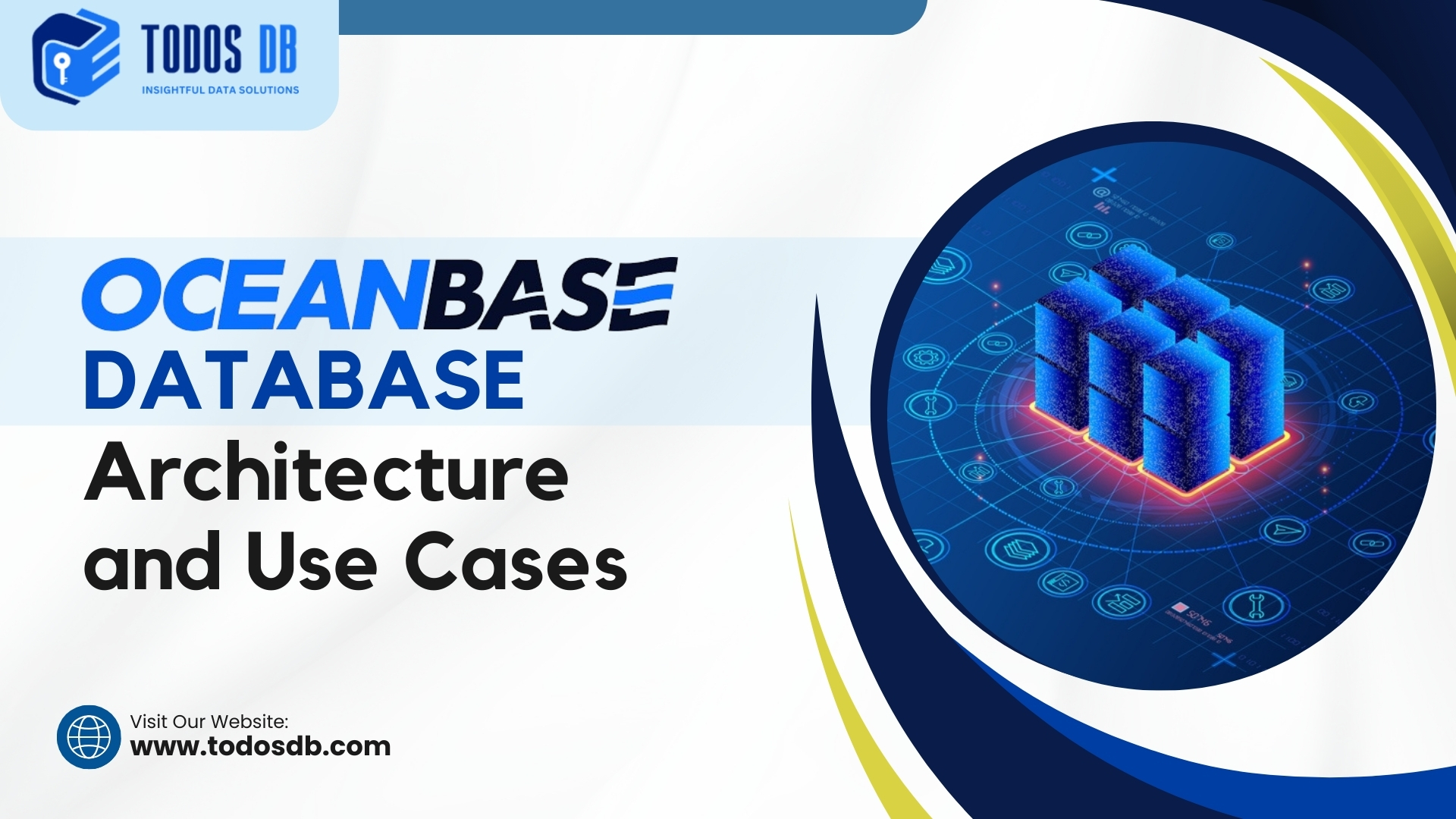Migrating from Oracle 18c to PostgreSQL is a strategic decision many organizations are making in the face of rising licensing costs, flexibility, and performance optimization offered by PostgreSQL. With its robust open-source nature, PostgreSQL provides a feature-rich, scalable alternative to proprietary databases like Oracle. This migration can be complex, involving several critical steps including data migration, schema translation, and application code adjustments. In this article, we will cover a detailed, technical approach to migrate from Oracle Version 18c to PostgreSQL, providing examples and technical insights to ensure a smooth transition.
Understanding the Migration Challenges
Before diving into the migration process, it’s important to recognize the differences between Oracle and PostgreSQL. While both are relational databases, their internal architectures, SQL syntax, and feature sets differ significantly.
- SQL Syntax and Functions: Oracle has a unique set of SQL functions, PL/SQL (Procedural Language), and proprietary extensions that may not directly translate to PostgreSQL.
- Data Types: Both databases support common relational data types like INTEGER, VARCHAR, DATE, but there are differences, such as Oracle’s NUMBER data type vs. PostgreSQL’s NUMERIC or BIGINT.
- Indexes and Optimizations: Index management in Oracle differs from PostgreSQL, where PostgreSQL uses different indexing methods like B-tree, Hash, and GiST (Generalized Search Tree).
- Storage and Performance: PostgreSQL offers certain optimizations, including MVCC (Multi-Version Concurrency Control) for transactions, which can behave differently than Oracle’s locking mechanism.
Despite these challenges, the migration from Oracle 18c to PostgreSQL is feasible and can bring significant advantages, especially when it comes to cost efficiency, scalability, and an open-source ecosystem.

Step-by-Step Guide to Migrating from Oracle 18c to PostgreSQL

1. Initial Assessment and Planning
The first step in the migration process is conducting a comprehensive assessment of the existing Oracle database. This involves reviewing the schema, understanding the data relationships, and identifying the Oracle-specific features that may require modification in PostgreSQL.
- Schema Review: Examine tables, constraints, views, stored procedures, and triggers. Oracle’s PL/SQL functions and procedures will require conversion to PostgreSQL’s PL/pgSQL.
- Assess Compatibility: Identify compatibility issues between Oracle SQL and PostgreSQL SQL syntax. This includes queries that use Oracle-specific features like CONNECT BY or ROWNUM.
- Identify Extensions: PostgreSQL supports extensions like PostGIS for geospatial data and pg_partman for partitioning, which may replace Oracle-specific features like Oracle Spatial.
Example
Oracle uses NUMBER for numeric data, while PostgreSQL uses NUMERIC or INTEGER depending on the precision needed. Ensure that all NUMBER columns are mapped accordingly.
2. Schema Conversion
One of the most critical parts of the migration is converting Oracle schema objects to PostgreSQL. Several tools like Ora2Pg and AWS Schema Conversion Tool (SCT) can assist in automating parts of this process, but manual intervention will be needed for more complex objects such as triggers, stored procedures, and PL/SQL code.
- Tables: Convert Oracle tables to PostgreSQL tables by checking data types and column constraints. For instance, NUMBER in Oracle can be replaced by NUMERIC or BIGINT in PostgreSQL depending on the range.
Example:
Oracle:
CREATE TABLE employees (
employee_id NUMBER PRIMARY KEY,
first_name VARCHAR2(50),
last_name VARCHAR2(50)
);PostgreSQL
CREATE TABLE employees (
employee_id BIGINT PRIMARY KEY,
first_name VARCHAR(50),
last_name VARCHAR(50)
);- Indexes: Oracle and PostgreSQL have different methods of creating indexes. For instance, Oracle uses B-tree by default, while PostgreSQL supports multiple index types such as GIN, GiST, and HASH.
Example:
Oracle:
CREATE INDEX idx_employee_name ON employees (last_name);PostgreSQL:
CREATE INDEX idx_employee_name ON employees USING btree (last_name);Step 3: Data Migration
The next step is migrating the data itself from Oracle to PostgreSQL. The process typically involves:
- Export Data from Oracle: Use expdp or exp to export the data from Oracle.
- Import to PostgreSQL: You can use pg_dump to dump the PostgreSQL schema and then load the data using COPY or pg_restore.

Example:
- Export Oracle Data:
expdp username/password@orcl directory=DATA_PUMP_DIR dumpfile=employees.dmp tables=employees- Import into PostgreSQL:
psql -U postgres -d mydb -f employees.sqlAlternatively, data can be migrated using specialized tools like Ora2Pg, which can handle both schema and data conversion.

4. Application Code Refactoring
Once the schema and data are migrated, the next task is modifying the application code. Oracle applications typically use PL/SQL (Oracle’s procedural extension to SQL), whereas PostgreSQL uses PL/pgSQL. There will be syntax changes and the need to rewrite stored procedures, functions, and triggers.
For example:
- PL/SQL Block to PL/pgSQL: Oracle’s block constructs like DECLARE, BEGIN, END; need to be adapted to PostgreSQL’s PL/pgSQL syntax.
Oracle PL/SQL:
DECLARE
v_salary NUMBER(10);
BEGIN
SELECT salary INTO v_salary FROM employees WHERE employee_id = 100;
DBMS_OUTPUT.PUT_LINE('Salary: ' || v_salary);
END;PostgreSQL PL/pgSQL:
DO $$
DECLARE
v_salary NUMERIC;
BEGIN
SELECT salary INTO v_salary FROM employees WHERE employee_id = 100;
RAISE NOTICE 'Salary: %', v_salary;
END $$;5. Testing and Optimization
Once the migration is complete, extensive testing is required to ensure the system performs as expected. This involves testing the functionality of the database, application, and performance benchmarking.
- Functionality Testing: Ensure that all queries, stored procedures, and triggers work as expected. Test data integrity and application features thoroughly.
- Performance Tuning: Use PostgreSQL’s EXPLAIN ANALYZE to analyze the performance of queries and optimize them. PostgreSQL has powerful indexing features such as GIN (Generalized Inverted Index) and BRIN (Block Range INdexes) that can help in optimizing search queries.
- Partitioning: For large tables, PostgreSQL’s native table partitioning can be used, which might be more efficient compared to Oracle’s partitioning mechanisms.

Partitioning Example (Range Partitioning in PostgreSQL):
CREATE TABLE orders (
order_id SERIAL,
order_date DATE,
amount NUMERIC
) PARTITION BY RANGE (order_date);
CREATE TABLE orders_2023 PARTITION OF orders FOR VALUES FROM ('2023-01-01') TO ('2023-12-31');6. Post-Migration Monitoring and Maintenance
After migrating to PostgreSQL, ongoing maintenance and monitoring are necessary to ensure the system’s health. PostgreSQL provides several tools for this purpose:
- pg_stat_statements: This view helps identify slow queries.
- Autovacuum: Regular vacuuming is necessary to keep the database performant and to reclaim space.
Conclusion
Migrating from Oracle 18c to PostgreSQL is a challenging but rewarding process. The right tools, planning, and expertise can help organizations realize the full benefits of PostgreSQL’s open-source, flexible, and cost-effective nature. By carefully migrating the schema, data, and application logic, performing extensive testing, and leveraging PostgreSQL’s optimization features, businesses can enjoy a robust, scalable solution for years to come.
While there may be roadblocks along the way, with the right strategy and migration approach, the transition from Oracle 18c to PostgreSQL can lead to improved performance, greater control over database management, and significant cost savings in the long run.