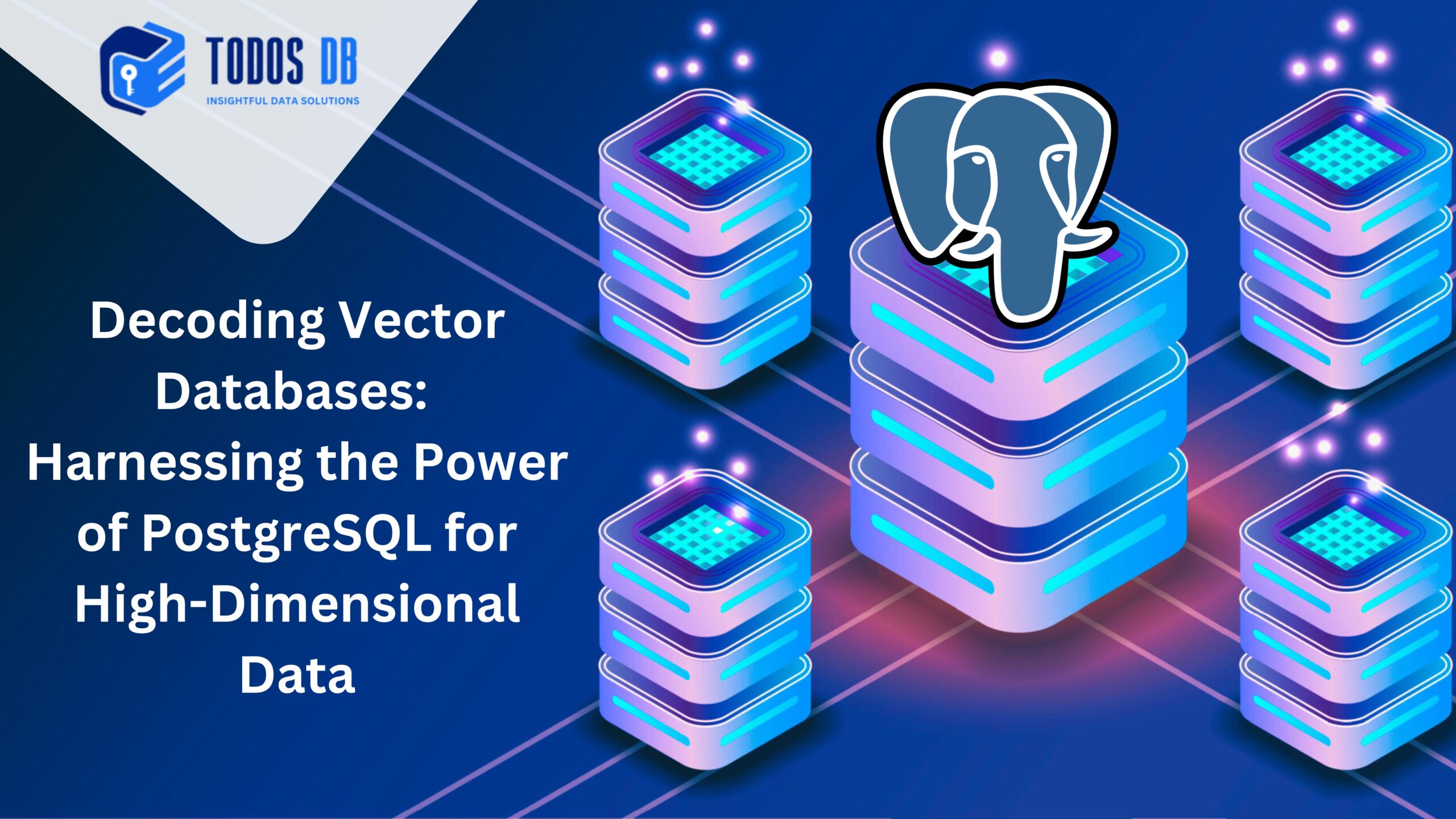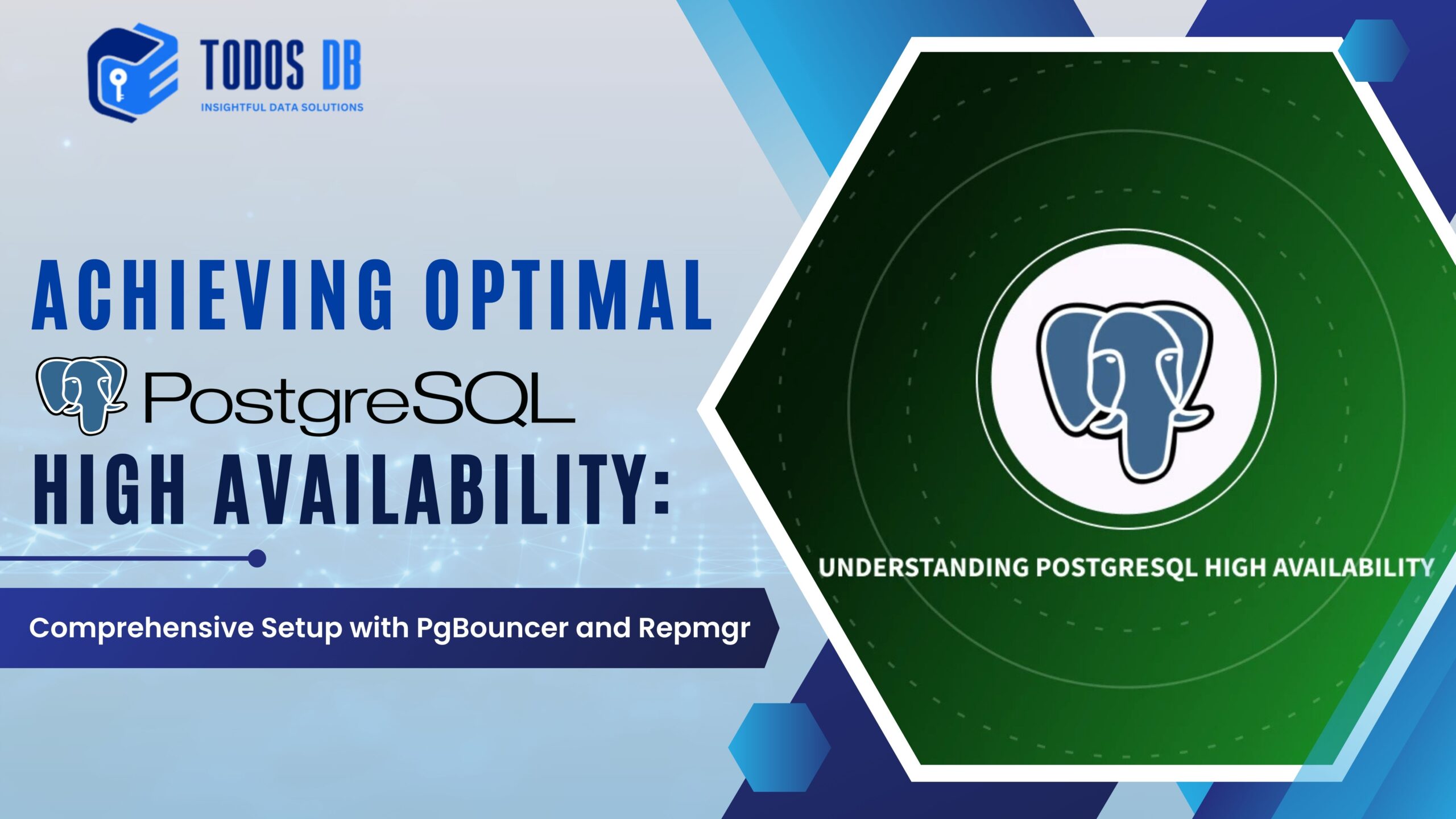Introduction to Vector Databases
As the field of data science evolves, traditional databases are increasingly inadequate for managing high-dimensional data generated by applications such as machine learning, natural language processing, and computer vision. Vector databases are specialized storage systems designed to handle this type of data effectively. They facilitate operations like similarity searches, clustering, and nearest neighbor searches, which are critical for many modern applications.
What is a Vector?
In mathematical terms, a vector is an ordered array of numbers that can represent various forms of data, including words, images, and user preferences. Each vector can be understood as a point in a high-dimensional space. For instance:
- A 2D vector [x,y][x, y][x,y] represents a point in two-dimensional space.
- A 128-dimensional vector might represent an embedding of a word or an image feature in a more complex task.

Vectors can be categorized into two main types:
- Dense Vectors: All elements are stored and used in calculations (e.g., image embeddings).
- Sparse Vectors: Only non-zero elements are stored to save space (e.g., word embeddings in NLP).

Characteristics of Vector Databases
- High-Dimensional Similarity Search: Efficiently retrieving items based on proximity in vector space.
- Indexing Mechanisms: Algorithms like Annoy, Faiss, and HNSW (Hierarchical Navigable Small World graphs) are implemented to optimize search performance.
- Scalability: Vector databases can efficiently handle large datasets, sometimes exceeding billions of vectors.
- Flexibility in Data Types: Support for both dense and sparse vectors, allowing diverse applications across different domains.
PostgreSQL as a Vector Database
PostgreSQL, a robust open-source relational database, can effectively serve as a vector database with the help of specific extensions and techniques. PostgreSQL is designed with extensibility in mind, enabling developers to create custom data types, operators, and indexing methods.

Key Components for Vector Storage in PostgreSQL
- Array Data Type: PostgreSQL supports array types, which allow you to store vectors directly within table columns.
- pgvector Extension: A powerful extension that introduces a new data type specifically for high-dimensional vector storage. It enables efficient indexing and retrieval of vector data.
- GIST and SP-GiST Indexes: These indexing strategies support fast searching and retrieval of vector data by optimizing spatial queries.
Installation of pgvector
To enable PostgreSQL as a vector database, install the pgvector extension. Here are the steps for installation:
- Install PostgreSQL: If not already installed, set up PostgreSQL on your system.
- Install the pgvector Extension:
git clone https://github.com/pgvector/pgvector.git
cd pgvector
make install3. Enable the Extension in PostgreSQL:
CREATE EXTENSION vector;Creating a Vector Table
Once pgvector is installed, create a table to store vector embeddings. For example, if you want to store embeddings for image features extracted from a pre-trained model:
CREATE TABLE image_embeddings (
id SERIAL PRIMARY KEY,
image_url TEXT NOT NULL,
embedding VECTOR(128) -- assuming each embedding has 128 dimensions
);Inserting Vector Data
To populate the table with vector data, use SQL commands like the following:
INSERT INTO image_embeddings (image_url, embedding) VALUES
('http://example.com/image1.jpg', '[0.1, 0.2, 0.3, ..., 0.128]'),
('http://example.com/image2.jpg', '[0.2, 0.3, 0.4, ..., 0.128]');Querying Vectors for Similarity
To perform similarity searches, utilize the vector operator provided by the pgvector extension. Here’s an example of finding the most similar image embeddings to a given vector:
SELECT image_url,
1 - (embedding <=> '[0.1, 0.2, 0.3, ..., 0.128]') AS similarity
FROM image_embeddings
ORDER BY similarity
LIMIT 5;In this query:
- The <=> operator calculates the cosine distance between two vectors.
- The result is ordered by similarity, allowing the retrieval of the most similar images.
Example: Building an Image Search Application
To illustrate the practical use of PostgreSQL as a vector database, let’s develop an image search application. The steps include:
- Feature Extraction:
- Use a deep learning model, such as ResNet or Inception, to extract feature vectors from images. Python libraries like TensorFlow or PyTorch can facilitate this process.
from keras.applications.resnet50 import ResNet50, preprocess_input
from keras.preprocessing import image
import numpy as np
model = ResNet50(weights='imagenet', include_top=False, pooling='avg')
def extract_features(img_path):
img = image.load_img(img_path, target_size=(224, 224))
img_array = image.img_to_array(img)
img_array = np.expand_dims(img_array, axis=0)
img_array = preprocess_input(img_array)
features = model.predict(img_array)
return features.flatten() # Convert to 1D vector2. Storing Embeddings:
- After extracting feature vectors for each image, insert them into the image_embeddings table.
import psycopg2
conn = psycopg2.connect("dbname=your_db user=your_user password=your_password")
cursor = conn.cursor()# Example image processing
image_path = 'path_to_your_image.jpg'
vector = extract_features(image_path)# Insert into PostgreSQL
insert_query = "INSERT INTO image_embeddings (image_url, embedding) VALUES (%s, %s);"
cursor.execute(insert_query, (image_path, vector.tolist()))
conn.commit()3. Searching for Similar Images:
- When a user uploads an image, extract its feature vector and use the previously described SQL query to find similar images.
user_image_path = 'path_to_user_image.jpg'
user_vector = extract_features(user_image_path)# Perform similarity search
search_query = f"""
SELECT image_url, 1 - (embedding <=> '{user_vector.tolist()}') AS similarity
FROM image_embeddings
ORDER BY similarity
LIMIT 5;
"""
cursor.execute(search_query)
similar_images = cursor.fetchall()4. Displaying Results:
- Return the URLs of similar images to the user interface, allowing users to view images similar to their uploaded content.
Advanced Vector Operations

PostgreSQL, with the pgvector extension, supports advanced vector operations that can enhance your applications further:
- Batch Insertion: To optimize performance, consider using bulk inserts for large datasets.
- Indexing for Performance: Creating indexes can significantly improve query performance:
CREATE INDEX idx_embedding ON image_embeddings USING ivfflat (embedding);3. Dimensionality Reduction: For very high-dimensional vectors, consider dimensionality reduction techniques (e.g., PCA, t-SNE) before storage to improve efficiency.
Challenges and Considerations
While PostgreSQL can handle vector data efficiently, some challenges may arise:
- Performance: For applications requiring real-time performance, consider specialized vector databases like Faiss or Annoy for specific use cases where speed is critical.
- Index Maintenance: Ensure that you periodically rebuild indexes to optimize query performance, especially after bulk updates.
- Complexity of High-Dimensional Data: As the number of dimensions increases, the curse of dimensionality can affect similarity measures, leading to less meaningful results.
Conclusion
Vector databases are crucial for managing and retrieving high-dimensional data in modern applications, particularly those involving machine learning and AI. PostgreSQL, with the pgvector extension, offers a robust and familiar environment for developers to leverage vector storage and retrieval capabilities.
By understanding how to effectively create, store, and query vector data in PostgreSQL, organizations can build powerful applications that efficiently handle complex datasets. This ability to integrate vector capabilities into traditional relational databases opens new avenues for data management and analysis in the rapidly evolving data landscape.
Future Directions
As technology advances, the role of vector databases will only grow. PostgreSQL is well-positioned to adapt to these needs, and with the ongoing development of extensions and tools, it will remain a valuable asset in data management solutions.