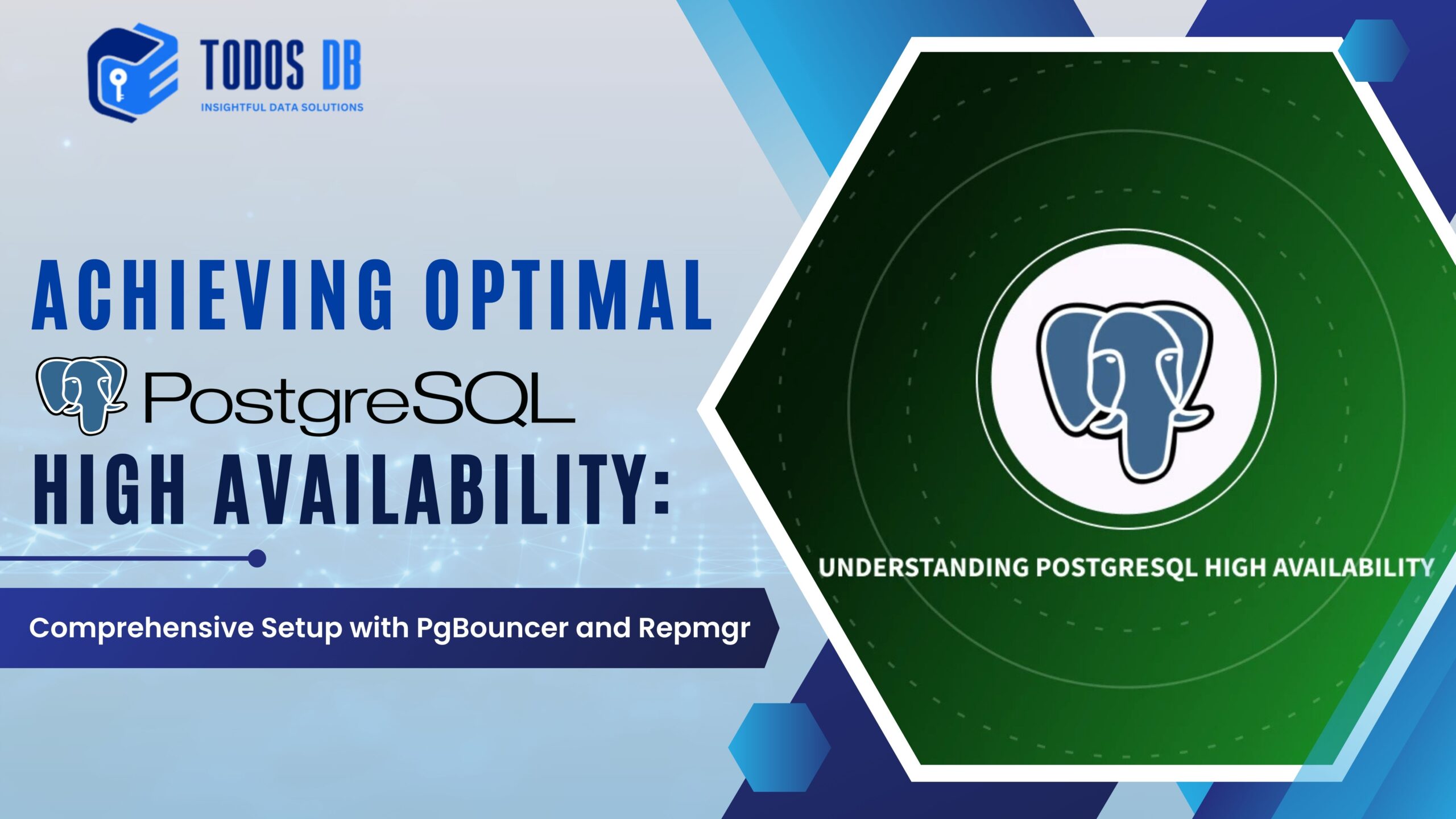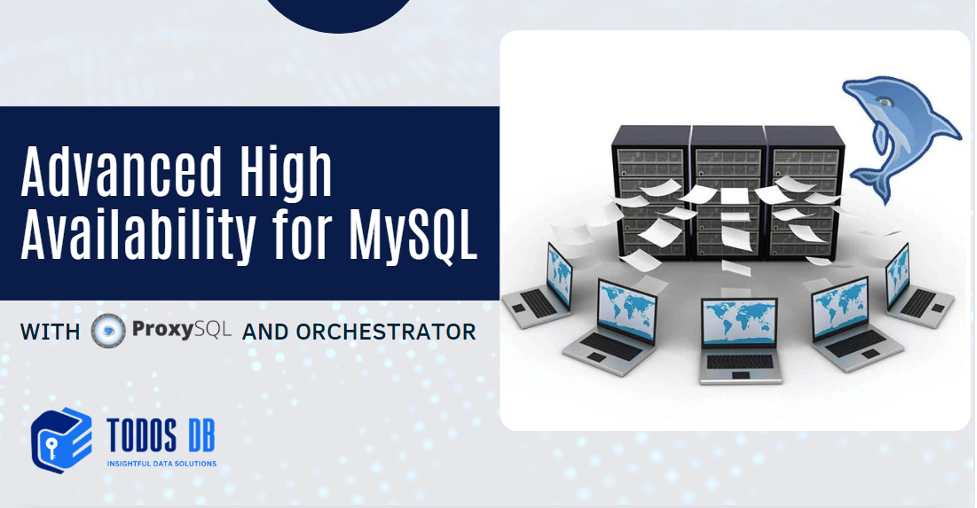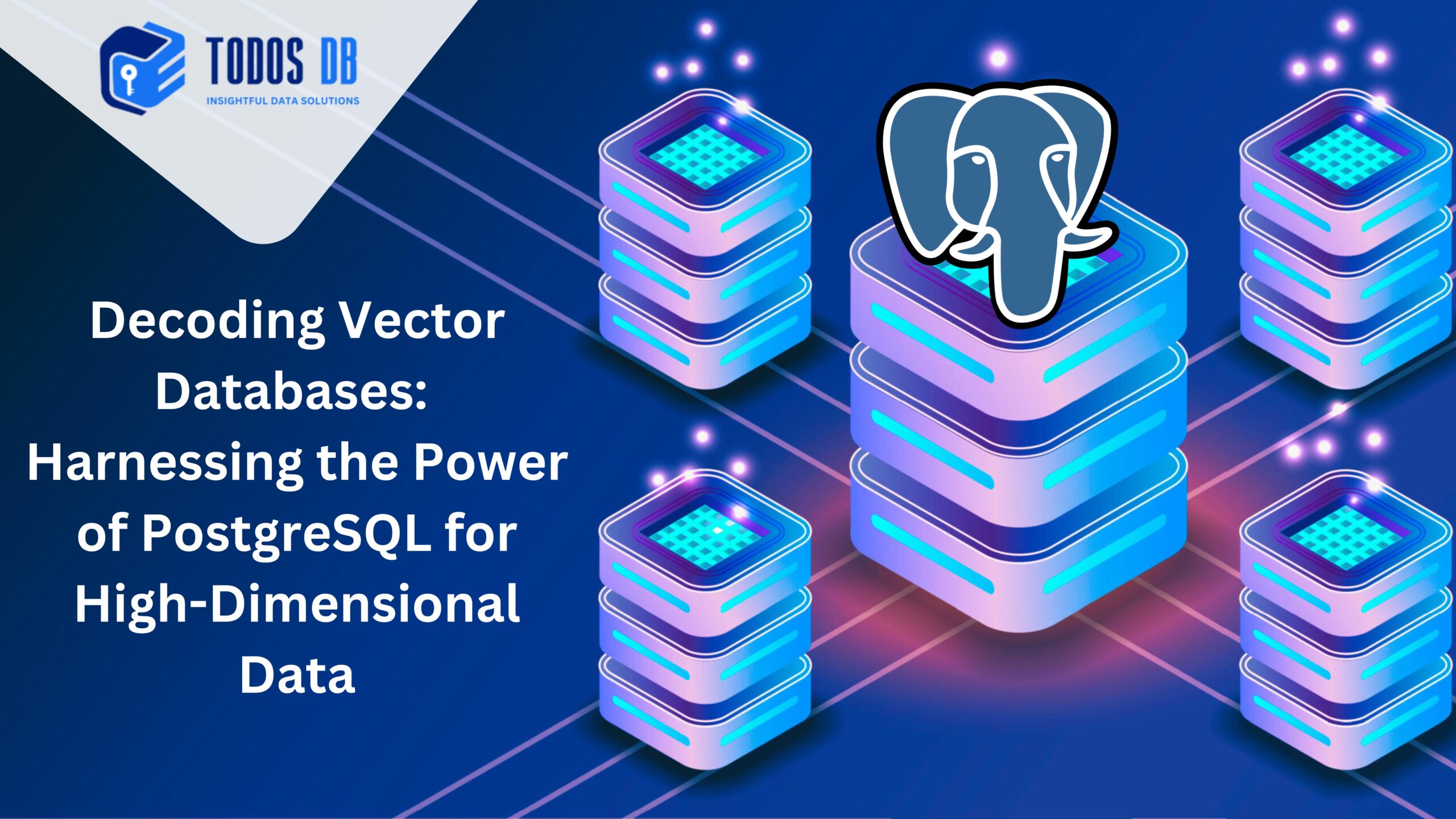INTRODUCTION:
In the realm of enterprise database systems, ensuring continuous availability and minimizing downtime are critical. PostgreSQL, a widely used open-source relational database management system, provides the foundation for building highly available (HA) architectures. Two essential tools that facilitate the creation of a robust PostgreSQL HA setup are PgBouncer, a lightweight connection pooler, and repmgr, a sophisticated replication manager. In this article, we will provide an in-depth look at setting up a PostgreSQL HA environment using these tools, with a focus on the technical details and best practices to achieve optimal results .
Understanding High Availability in PostgreSQL
High availability in a database context ensures that the system remains operational even in the face of hardware failures, software bugs, or other unforeseen events. The key components of an HA setup typically include:
- Replication: This involves copying data from a primary server to one or more standby servers to ensure data redundancy and availability.
- Automatic Failover: When the primary server fails, the system should automatically promote a standby server to take over as the new primary, minimizing downtime.
- Load Balancing: Efficiently distributing incoming requests across multiple database instances to ensure optimal performance and avoid overloading any single node.
Components of the HA Architecture
- PgBouncer: Connection Pooling and Load Balancing

PgBouncer is a high-performance connection pooler designed to handle a large number of connections to PostgreSQL efficiently. In a typical PostgreSQL setup, opening and closing database connections can be resource-intensive, especially in environments with high traffic. PgBouncer mitigates this by maintaining a pool of open connections that can be reused, reducing the overhead associated with establishing new connections.
- PgBouncer Modes:
- Session Pooling: Each client connection is assigned a dedicated server connection for the duration of the session.
- Transaction Pooling: Connections are allocated for the duration of a transaction and returned to the pool once the transaction completes. This is the most commonly used mode in HA setups, as it strikes a balance between resource efficiency and connection management.
- Statement Pooling: Each SQL statement is executed on a new connection, which is immediately returned to the pool after execution. This mode can be beneficial in scenarios with a high volume of short queries.

In an HA environment, PgBouncer can be configured to distribute read and write queries across the available nodes, directing writes to the primary node and reads to standby nodes. This not only improves performance but also ensures that the load is balanced across the cluster.
- Repmgr: Managing Replication and Failover:

Repmgr (Replication Manager) is an open-source tool designed to simplify the management of PostgreSQL replication and failover. It provides a set of command-line utilities that help with setting up and monitoring replication, promoting standby nodes in case of a primary node failure, and reconfiguring the cluster after failover.
- Repmgr Key Features:
- Node Registration and Management: Each PostgreSQL node (primary or standby) is registered with repmgr, which keeps track of the cluster’s topology and status.
- Streamlined Replication Setup: Repmgr simplifies the configuration of streaming replication, a process where changes to the primary node are continuously streamed to standby nodes.
- Automatic Failover: Repmgr can be configured to automatically promote the most up-to-date standby node to primary if the original primary fails, ensuring minimal disruption.
- Monitoring and Alerts: Repmgr provides tools for monitoring the replication cluster’s health, enabling administrators to detect issues early and take corrective actions.
Step-by-Step Setup: Implementing HA with PgBouncer and Repmgr

- Step 1: Installing PostgreSQL and Repmgr
First, ensure that PostgreSQL and repmgr are installed on all nodes in the cluster. This includes both the primary and all standby nodes.
sudo apt-get update
sudo apt-get install postgresql postgresql-contrib repmgrEnsure that the PostgreSQL version is the same across all nodes to avoid compatibility issues. Repmgr should also be installed on each node, as it will be used to manage the replication and failover processes.
- Step 2: Configuring PostgreSQL for Replication
On the primary node, PostgreSQL needs to be configured to support replication. This is done by modifying the postgresql.conf and pg_hba.conf files.
Edit the postgresql.conf file:
# postgresql.conf
listen_addresses = '*'
wal_level = replica
max_wal_senders = 5
max_replication_slots = 5
archive_mode = on
archive_command = 'cp %p /var/lib/postgresql/wal_archive/%f'- wal_level: Set to replica to enable the write-ahead log (WAL) necessary for streaming replication.
- max_wal_senders: Specifies the maximum number of concurrent connections from standby servers.
- max_replication_slots: Configures the maximum number of replication slots, which helps in maintaining the WAL files required by standby servers.
- archive_mode and archive_command: Enable and configure WAL archiving, which is necessary for point-in-time recovery and to ensure that WAL files are available for standbys that might fall behind.
Configure access in pg_hba.conf:
# pg_hba.conf
host replication repmgr 192.168.1.0/24 md5This setting allows the standby nodes to connect to the primary server using the replication user (repmgr in this case).
- Step 3: Initializing Repmgr on the Primary Node
After configuring PostgreSQL, initialize repmgr on the primary node. Repmgr requires a dedicated database to store information about the cluster. This is typically named repmgr.
sudo -u postgres psql -c "CREATE DATABASE repmgr;"
sudo -u postgres psql -c "CREATE USER repmgr WITH PASSWORD 'yourpassword';"
sudo -u postgres psql -c "GRANT ALL PRIVILEGES ON DATABASE repmgr TO repmgr;"Next, register the primary node with repmgr:
sudo -u postgres repmgr -f /etc/repmgr.conf primary register --node-id=1 --conninfo="host=primary_ip dbname=repmgr user=repmgr password=yourpassword"Repmgr Configuration (/etc/repmgr.conf):
node_id=1
node_name='primary'
conninfo='host=primary_ip dbname=repmgr user=repmgr password=yourpassword'
data_directory='/var/lib/postgresql/12/main'This configuration file contains crucial information about the node’s role in the cluster, its connection details, and the location of its data directory.
- Step 4: Configuring Standby Nodes
On each standby node, the first step is to clone the primary node’s data directory. Repmgr provides a straightforward command to handle this:
sudo -u postgres repmgr -h primary_ip -U repmgr -d repmgr -D /var/lib/postgresql/12/main standby cloneThis command clones the primary node’s data directory to the standby node, setting up the necessary replication configurations.
After cloning, each standby node must be registered with repmgr:
sudo -u postgres repmgr -f /etc/repmgr.conf standby register --node-id=2 --conninfo="host=standby_ip dbname=repmgr user=repmgr password=yourpassword"Repeat this process for each standby node, incrementing the node-id for each new node.
- Step 5: Enable Repmgr Daemon on All Nodes
Repmgr includes a daemon (repmgrd) that monitors the cluster’s status and manages failover automatically. Enable this daemon on both the primary and standby nodes:
sudo systemctl enable repmgrd
sudo systemctl start repmgrdThe daemon will continuously monitor the replication status and, in the event of a primary node failure, will automatically promote the most up-to-date standby to primary.
Configuring PgBouncer for Efficient Load Balancing

- Step 1: Installing PgBouncer
PgBouncer can be installed on a dedicated load balancer node or directly on each application server:
sudo apt-get install pgbouncer- Step 2: PgBouncer Configuration
The PgBouncer configuration is handled via the pgbouncer.ini file. Here’s an example configuration for a typical HA setup:
[databases]
yourdb = host=primary_ip port=5432 dbname=yourdb user=youruser password=yourpassword
yourdb_replica = host=standby_ip port=5432 dbname=yourdb user=youruser password=yourpassword
[pgbouncer]
listen_port = 6432
listen_addr = 0.0.0.0
auth_type = md5
auth_file = /etc/pgbouncer/userlist.txt
pool_mode = transaction
max_client_conn = 100
default_pool_size = 20
reserve_pool_size = 5- listen_port: The port on which PgBouncer will listen for incoming connections.
- pool_mode: Set to transaction to manage connections on a per-transaction basis, which is ideal for HA setups.
- default_pool_size: The default number of server connections to maintain in the pool.
- reserve_pool_size: Additional connections to keep in reserve for peak loads.
- Step 3: Load Balancing Strategy
PgBouncer itself doesn’t natively handle load balancing between multiple nodes. However, you can use a script or external tools like HAProxy to update the PgBouncer configuration dynamically based on the current status of the nodes (e.g., which node is primary, which are standbys).
Alternatively, you can configure PgBouncer to direct all write operations to the primary node and read operations to one or more standby nodes. This is done by defining separate database entries in the pgbouncer.ini file and routing queries accordingly.
- Step 4: Starting PgBouncer
After configuring PgBouncer, start the service:
sudo systemctl enable pgbouncer
sudo systemctl start pgbouncerPgBouncer will now begin handling incoming connections, pooling them, and distributing queries to the appropriate PostgreSQL nodes based on your configuration.
Failover, Recovery, and Monitoring
- Failover Management with Repmgr
In the event of a primary node failure, repmgr automatically promotes the most advanced standby to the primary role. After failover, PgBouncer or the external load balancer should be reconfigured to direct write operations to the new primary. Repmgr simplifies this process and can re-register the old primary as a standby once it’s back online and synchronized.
- Monitoring the Cluster
Regular monitoring is essential to ensure the continued health of the PostgreSQL cluster. Repmgr offers commands like repmgr cluster show to display the status of all nodes in the cluster. PgBouncer provides commands such as SHOW STATS and SHOW POOLS for monitoring the performance of connection pools.
Maintenance and Best Practices
- Regular Backups: Even with HA, regular backups are essential. Use tools like pg_basebackup or third-party solutions for automated backups.
- Testing Failover: Regularly test failover scenarios to ensure the HA setup works as expected.
- Resource Allocation: Ensure that each node has sufficient CPU, memory, and I/O resources to handle failover events without performance degradation.
Conclusion
Implementing a high availability solution in PostgreSQL using PgBouncer and repmgr is a powerful approach to ensuring your database system remains resilient and performant. PgBouncer handles efficient connection pooling and load balancing, while repmgr automates replication and failover processes. Together, these tools provide a comprehensive HA solution that can significantly reduce downtime and maintain service availability even in the face of failures. By following the detailed steps outlined in this guide, you can build a robust PostgreSQL HA architecture tailored to your organization’s needs.