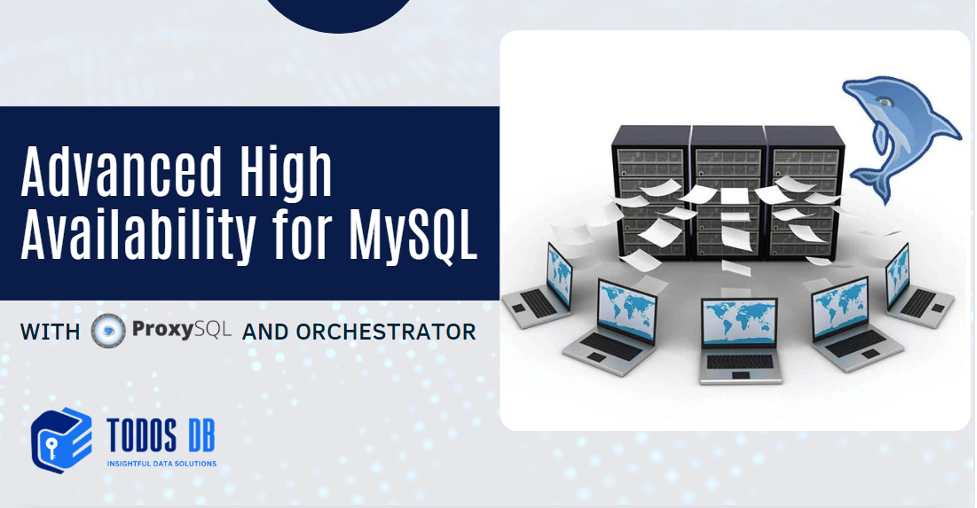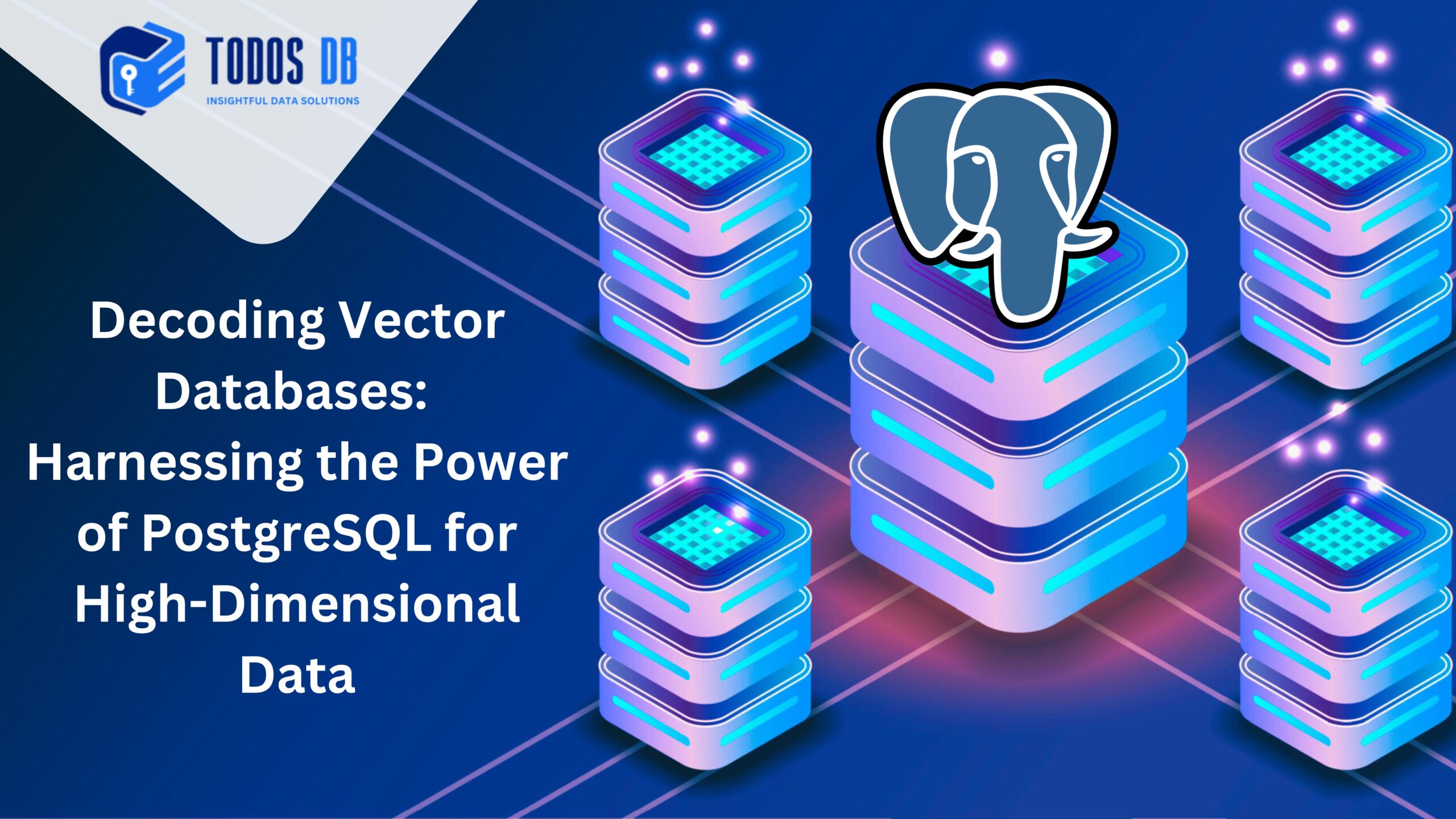INTRODUCTION:
High Availability (HA) is critical for ensuring the continuous operation and performance of modern applications. MySQL, a widely used relational database management system, provides replication features to achieve data redundancy and scalability. However, achieving optimal HA requires more than just replication; it necessitates sophisticated tools for load balancing and failover management. In this detailed article, we’ll explore how to set up a robust HA environment using ProxySQL for load balancing and Orchestrator for failover and topology management. This guide covers advanced configuration details, performance tuning, and integration strategies for a seamless HA solution.

1. Advanced MySQL Replication Configuration
1.1 Replication Modes and Their Impact
MySQL offers several replication modes, each with its benefits and trade-offs:
- Asynchronous Replication: The master writes changes to its binary logs, and slaves read from these logs. This mode offers minimal performance overhead but can result in replication lag.
- Semi-Synchronous Replication: The master waits for at least one slave to acknowledge receipt of the changes before committing the transaction. This mode reduces lag compared to asynchronous replication but can impact write performance.
- Group Replication: Allows multiple MySQL instances to act as both master and slave, providing higher fault tolerance and consistency. This mode introduces complexity and requires careful configuration.

1.2 Configuring Asynchronous Replication
- Master Configuration:
- Update the MySQL configuration file (/etc/mysql/my.cnf or /etc/my.cnf) to enable binary logging and set a unique server ID:
[mysqld]
server-id = 1
log-bin = mysql-bin
binlog-format = row
- Create a replication user:
CREATE USER ‘replication_user’@’%’ IDENTIFIED BY ‘password’;
GRANT REPLICATION SLAVE ON *.* TO ‘replication_user’@’%’;
FLUSH PRIVILEGES;
- Obtain the current binary log file and position:
SHOW MASTER STATUS;
- Slave Configuration:
- Edit the MySQL configuration file on each slave server to set a unique server ID:
[mysqld]
server-id = 2
- Configure the slave to connect to the master:
CHANGE MASTER TO
MASTER_HOST=’master_host’,
MASTER_USER=’replication_user’,
MASTER_PASSWORD=’password’,
MASTER_LOG_FILE=’mysql-bin.000001′,
MASTER_LOG_POS=4;
- Start replication:
START SLAVE;
- Verify replication status:
SHOW SLAVE STATUS\G;
1.3 Configuring Semi-Synchronous Replication
- Master Configuration:
- Enable semi-synchronous replication in the MySQL configuration:
[mysqld]
rpl_semi_sync_master_enabled = 1
- Install and configure the semi-synchronous replication plugin:
INSTALL PLUGIN rpl_semi_sync_master SONAME ‘semisync_master.so’;
INSTALL PLUGIN rpl_semi_sync_slave SONAME ‘semisync_slave.so’;
- Slave Configuration:
- Enable semi-synchronous replication on the slave:
[mysqld]
rpl_semi_sync_slave_enabled = 1
- Start replication:
START SLAVE;
2. ProxySQL Configuration for Advanced Load Balancing
ProxySQL acts as a high-performance proxy that handles query routing, load balancing, and failover management. Here’s how to configure ProxySQL for optimal load balancing.

2.1 Installing ProxySQL
ProxySQL can be installed via package managers or from binaries. For Debian-based systems:
sudo apt-get update
sudo apt-get install proxysql
2.2 Configuring ProxySQL
- Access the Admin Interface:
mysql -u admin -p -h 127.0.0.1 -P 6032
- Defining MySQL Servers:
Add MySQL servers to ProxySQL’s configuration. Use different hostgroups for masters and slaves:
— Add master to hostgroup 0
INSERT INTO mysql_servers (hostgroup_id, hostname, port, weight) VALUES (0, ‘master_host’, 3306, 100);
— Add slaves to hostgroup 1
INSERT INTO mysql_servers (hostgroup_id, hostname, port, weight) VALUES (1, ‘slave1_host’, 3306, 100);
INSERT INTO mysql_servers (hostgroup_id, hostname, port, weight) VALUES (1, ‘slave2_host’, 3306, 100);
- Creating User Accounts:
Define user accounts with default hostgroups:
INSERT INTO mysql_users (username, password, default_hostgroup) VALUES (‘app_user’, ‘password’, 0);
- Setting Up Query Rules:
Create rules to route queries based on their type:
— Route SELECT queries to slaves (hostgroup 1)
INSERT INTO mysql_query_rules (rule_id, match_pattern, destination_hostgroup) VALUES (1, ‘^SELECT’, 1);
— Route INSERT, UPDATE, DELETE queries to master (hostgroup 0)
INSERT INTO mysql_query_rules (rule_id, match_pattern, destination_hostgroup) VALUES (2, ‘^INSERT|^UPDATE|^DELETE’, 0);
- Applying Configuration Changes:
Load and save configuration changes:
LOAD MYSQL SERVERS TO RUNTIME;
LOAD MYSQL USERS TO RUNTIME;
LOAD MYSQL QUERY RULES TO RUNTIME;
SAVE MYSQL SERVERS TO DISK;
SAVE MYSQL USERS TO DISK;
SAVE MYSQL QUERY RULES TO DISK;
2.3 Advanced Features and Tuning
- Connection Pooling:
Configure connection pooling to optimize resource usage:
— Set default max connections and timeout
SET GLOBAL mysql-default_max_connections = 500;
SET GLOBAL mysql-default_query_timeout = 3600;
- Query Caching:
Enable and configure query caching:
SET GLOBAL query_cache_size = 1048576;
SET GLOBAL query_cache_type = 1;
- Query Rewrite Rules:
Use query rewrite rules to optimize queries:
— Rewrite queries to target new_table
INSERT INTO mysql_query_rules (rule_id, match_pattern, destination_hostgroup, rewrite_pattern) VALUES (3, ‘^SELECT .* FROM old_table’, 1, ‘SELECT * FROM new_table’);
3. Orchestrator Configuration for Failover and Topology Management
Orchestrator provides automated failover and topology management for MySQL replication environments. Here’s how to configure Orchestrator:

3.1 Installing Orchestrator
- Download and Install:
For Debian-based systems:
wget https://github.com/openark/orchestrator/releases/download/vX.Y.Z/orchestrator_X.Y.Z_amd64.deb
sudo dpkg -i orchestrator_X.Y.Z_amd64.deb
- Configure Orchestrator:
Edit the configuration file (/etc/orchestrator.conf.json):
{
“listen”: “0.0.0.0:8888”,
“mysql-connect-maximum-retries”: 5,
“mysql-connect-retry-seconds”: 2,
“topology”: {
“hostname”: “orchestrator_host”,
“port”: 3306,
“username”: “orchestrator_user”,
“password”: “password”
},
“discoverer”: {
“use-ssl”: false
}
}
- Start Orchestrator:
sudo service orchestrator start
3.2 Configuring Failover
- Define Failover Policies:
Set up policies for automatic failover. Configure Orchestrator to promote a replica to master based on specific criteria and execute custom scripts as needed. - Monitor and Manage Topology:
Use Orchestrator’s web interface to monitor the replication topology, view server statuses, and manage failover operations.
3.3 Integration with ProxySQL
- Synchronize Topology:
Ensure ProxySQL is aware of Orchestrator’s topology updates. Use the proxysql-admin tool to synchronize ProxySQL’s configuration with Orchestrator’s failover events. - Handle Failover Events:
Configure ProxySQL to adjust its routing when Orchestrator promotes a new master. ProxySQL should update its internal configuration to route write queries to the new master.
4. Performance Tuning and Monitoring
4.1 Monitoring ProxySQL
- Performance Metrics:
Use ProxySQL’s admin interface or external monitoring tools to track performance metrics:
— Query performance metrics
SELECT * FROM stats_mysql_query_digest;
- Log Analysis:
Regularly review ProxySQL logs to identify potential issues and optimize configurations.
4.2 Monitoring Orchestrator
- Web Interface:
Orchestrator provides a web-based interface for monitoring the replication topology, failover events, and server health. - Alerts and Notifications:
Configure Orchestrator to send alerts for critical events, such as failover occurrences or replication issues.
4.3 Testing Failover Scenarios
- Simulate Failovers:
Regularly test failover scenarios by manually stopping the master and verifying that Orchestrator promotes a replica and ProxySQL routes traffic correctly. - Verify Application Behavior:
Ensure that applications continue to function correctly during and after failover events.
5. Advanced Topics and Best Practices
5.1 Security Considerations
- Secure Connections:
Use SSL/TLS to encrypt connections between ProxySQL, MySQL servers, and Orchestrator. - Access Control:
Implement strict access controls for ProxySQL and Orchestrator administrative interfaces. Use strong passwords and limit access to trusted users.
5.2 Scaling and High Availability
- Horizontal Scaling:
Add more MySQL replicas and ProxySQL instances to handle increased load and improve availability. - Geographical Distribution:
Deploy MySQL servers, ProxySQL instances, and Orchestrator nodes in multiple data centers to enhance fault tolerance and disaster recovery.
5.3 Backup and Recovery
- Regular Backups:
Schedule regular backups of MySQL databases to ensure data can be restored in case of failure. - Test Recovery Procedures:
Periodically test recovery procedures to ensure that backups can be restored quickly and accurately.
Conclusion
Implementing a high availability solution for MySQL using ProxySQL and Orchestrator provides a powerful and resilient infrastructure for managing database load, failover, and replication. ProxySQL enhances performance through advanced load balancing and query routing, while Orchestrator ensures continuous operation with automated failover and topology management.
By following the advanced configuration and integration strategies outlined in this article, you can build a robust MySQL environment that supports high availability, scalability, and optimal performance. Regular monitoring, performance tuning, and testing are essential to maintaining the health and reliability of your HA setup, ensuring minimal downtime and seamless operation.